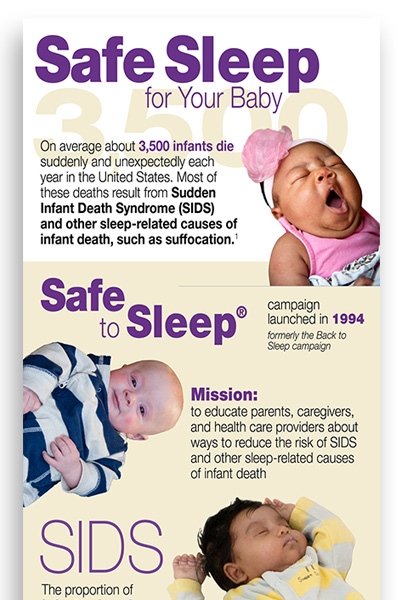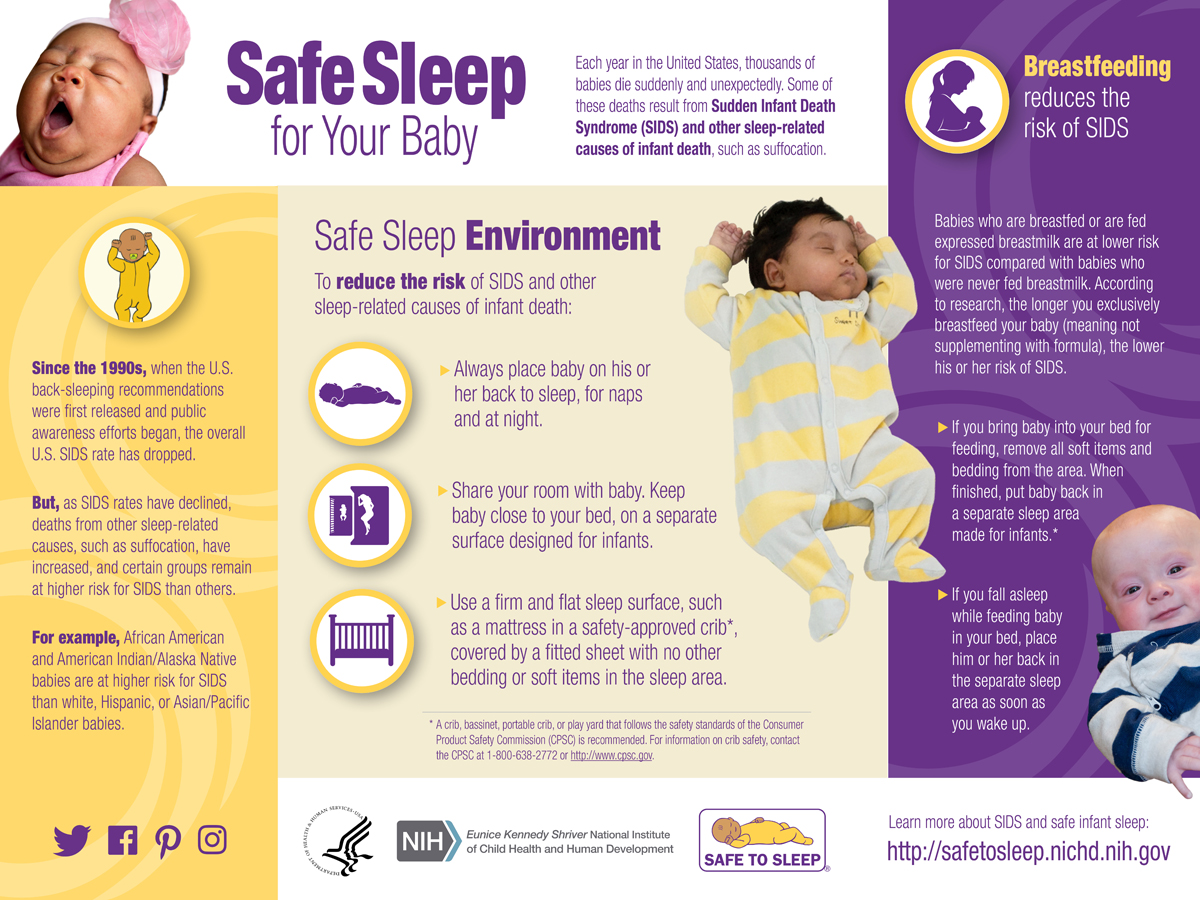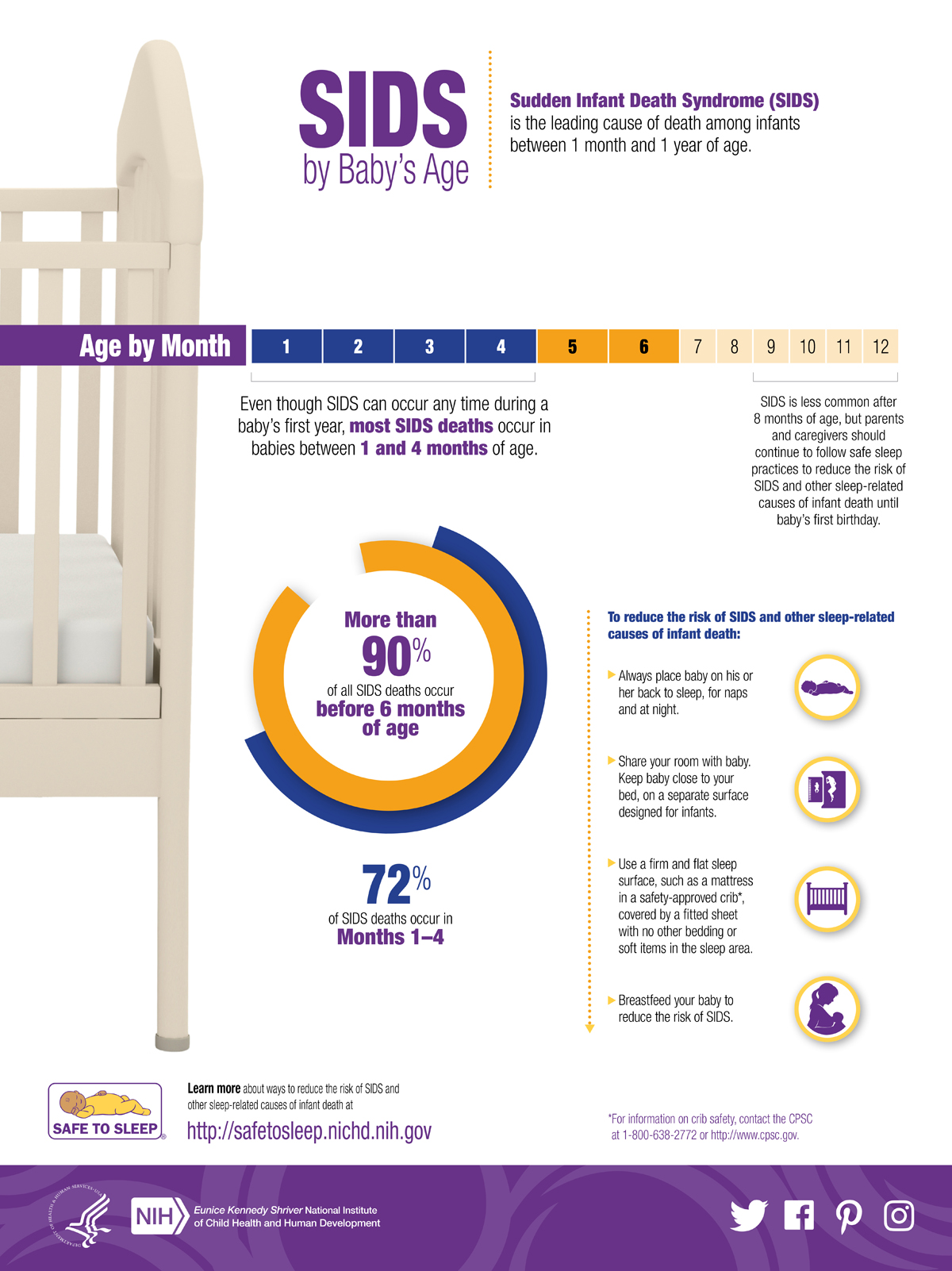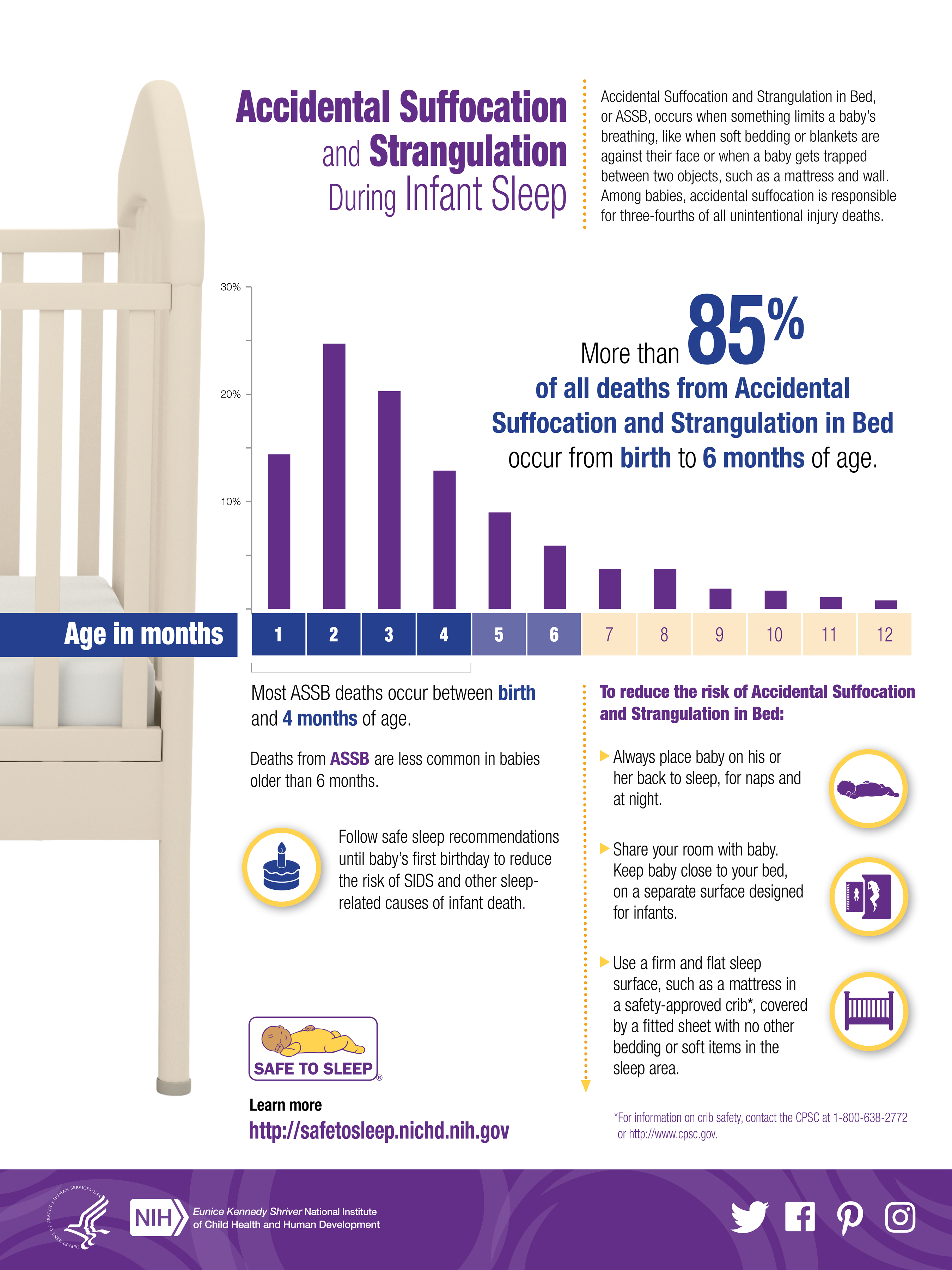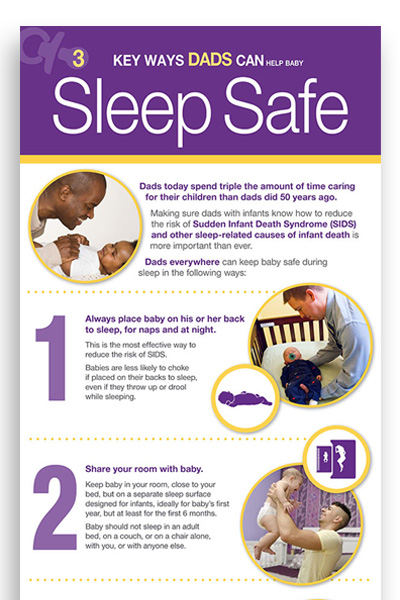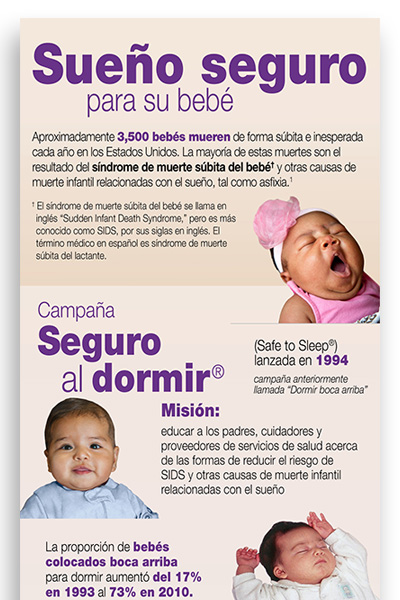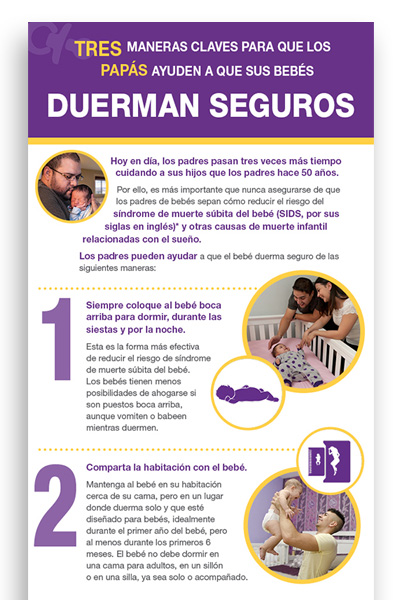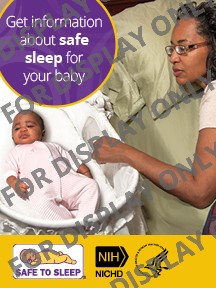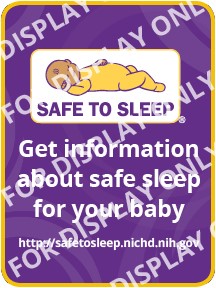The Safe to Sleep® campaign offers many free resources to help reach communities on digital channels and spread the word about safe infant sleep.
The Safe to Sleep® campaign offers many free resources to help reach communities on digital channels and spread the word about safe infant sleep.
Please note: The Safe to Sleep® campaign offers photos and graphics for your convenience. If you choose to use these items, you are agreeing to use them only: for educational purposes; in a manner that does not suggest the campaign is endorsing or promoting a specific product, service, individual, or organization; and on materials or items that are freely available/do not require a fee or payment to access.
On This Page
Photos
The Safe to Sleep® images provide examples of safe sleep areas and situations that follow the latest safe sleep recommendations. Through our Flickr album, you can access photos in different sizes for different social media platforms, such as X (Twitter) and Facebook.
Social Media Messages & Graphics
Use these messages and images from Safe to Sleep® as-is on your social media channels, or tailor the messages for your audiences. The SIDS Awareness Month Toolkit also has ready-made messages and graphics that you can use on social media, during SIDS Awareness Month and beyond. Check out the Toolkit’s social resources. More graphics and photos
are available on NICHD’s Flickr site.
You can also add hashtags for health observances, such as #BreastfeedingMonth in August or #SIDSAwarenessMonth in October.
Ask your friends or colleagues to like and share your posts.
How to Address Unsafe Sleep Images
 During Sudden Infant Death Syndrome (SIDS) Awareness Month and beyond, the Safe to Sleep® campaign and its partners hope to normalize safe infant sleep by sharing images and messages that show safe sleep practices in action. During your SIDS Awareness Month activities, you or your organization may receive or be tagged in images or videos that show an unsafe sleep area, or that do not follow safe infant sleep guidelines.
During Sudden Infant Death Syndrome (SIDS) Awareness Month and beyond, the Safe to Sleep® campaign and its partners hope to normalize safe infant sleep by sharing images and messages that show safe sleep practices in action. During your SIDS Awareness Month activities, you or your organization may receive or be tagged in images or videos that show an unsafe sleep area, or that do not follow safe infant sleep guidelines.
Consider these options for responding to posts that do not follow safe infant sleep guidelines:
- Send a direct message or reply within the social platform.
- Email the account that posted the image.
- Comment on the post, gently noting what about the image is unsafe and offering a link or suggestions for how to follow the guidelines.
Remember, it is important to offer helpful, constructive feedback in a kind and nonjudgmental tone. You can use the following language as is or adjust as needed to respond in these situations.
Learn more about what a safe infant sleep environment looks like.
Infographics
These infographics explain key points related to reducing the risk for Sudden Infant Death Syndrome (SIDS) and other sleep-related infant deaths.
You can also find these images and more on NICHD’s Flickr album . All resources are available for free and have no copyright restrictions.
Infografías en Español
Estas infografías explican los puntos clave relacionados con la reducción del riesgo del síndrome de muerte súbita del bebé y otras muertes infantiles relacionadas con el sueño. También puede encontrar estas imágenes y más en el álbum de Flickr del NICHD.
Todos los recursos de Seguro al Dormir® están disponibles de forma gratuita y no tienen restricciones de derechos de autor, por lo que puede compartirlos con su audiencia en forma impresa, en las redes sociales y sitios web, y a través de otros canales.
Badges & Icons
Because of copyright limitations, the Safe to Sleep® logo is not available by itself for general use.
However, the logo is available upon request as part of the following web-ready badges and printable icons.
The badges (each 216 × 288 pixels) are a convenient way to link to the Safe to Sleep® website from your digital channels, while the printable icon can be sized as needed for hard copy materials.
To request permission to use the Safe to Sleep logo, please email nihlogo@nih.gov with your intended use of the badge/icon.
Web Content for Syndication
The Safe to Sleep® campaign offers a free and easy way to add accurate, up-to-date information on safe infant sleep and SIDS directly to your website. Syndication pulls Safe to Sleep® content into your website’s existing look and feel and updates the content automatically if any changes are made to the source information.
Because the content and graphics are developed by the federal government, they are in the public domain, meaning you can use these items without needing permission so.
Here’s how to get the syndicated content:
- Create a free account at the HHS Syndication Storefront.
- Sign in, browse, and choose your NIH health topics.
- Search “Safe to Sleep” to find syndicated pages from the campaign.
- Add the code snippet to your site—the information on your site will update automatically when we update our page.